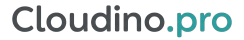You can find our nameservers in your hosting welcome email. You need to update your domain nameservers to our nameservers.
If your domain is registered on 123-Reg, you should follow this tutorial to update your domain's Nameservers.
1. Open the 123-reg.co.uk website and click on Control Panel. It will show you a login form.
2. Enter the username and password of your 123-reg account and click on Log-in.
3. After a successful login, select the appropriate domain from the drop-down list and then click on Manage.
4. Scroll down to the Advanced domain settings and click on Change Nameservers (DNS).
5. Enter your nameservers in the text fields and click on Update.
You will see a success message.
Note: It may take anywhere from 12 to 24 hours for the changes to take effect worldwide.
- Espace client
-
Magasin
- Tout parcourir
- Hébergement cPanel Standard
- Hébergement WordPress
- Hébergement Multi-Sites
- Cloud VPS Hosting
- OpenXchange
- Email Spam Filtering
- Google Workspace
- SSL Certificates
- CodeGuard
- SiteLock
- Marketgoo
- NordVPN
- Weebly Website Builder
- 360 Monitoring
- Email professionnel
- Services de courrier électronique
- Certificats SSL
- Sauvegarde de site Web
- Sécurité de site Web
- Outils SEO
- VPN
- Constructeur de sites Web
- Surveillance des sites et des serveurs
- Enregistrer un nom de domaine
- Transférer un nom de domaine
- Actualités
- Base de connaissances
- Contactez-nous
-
Plus